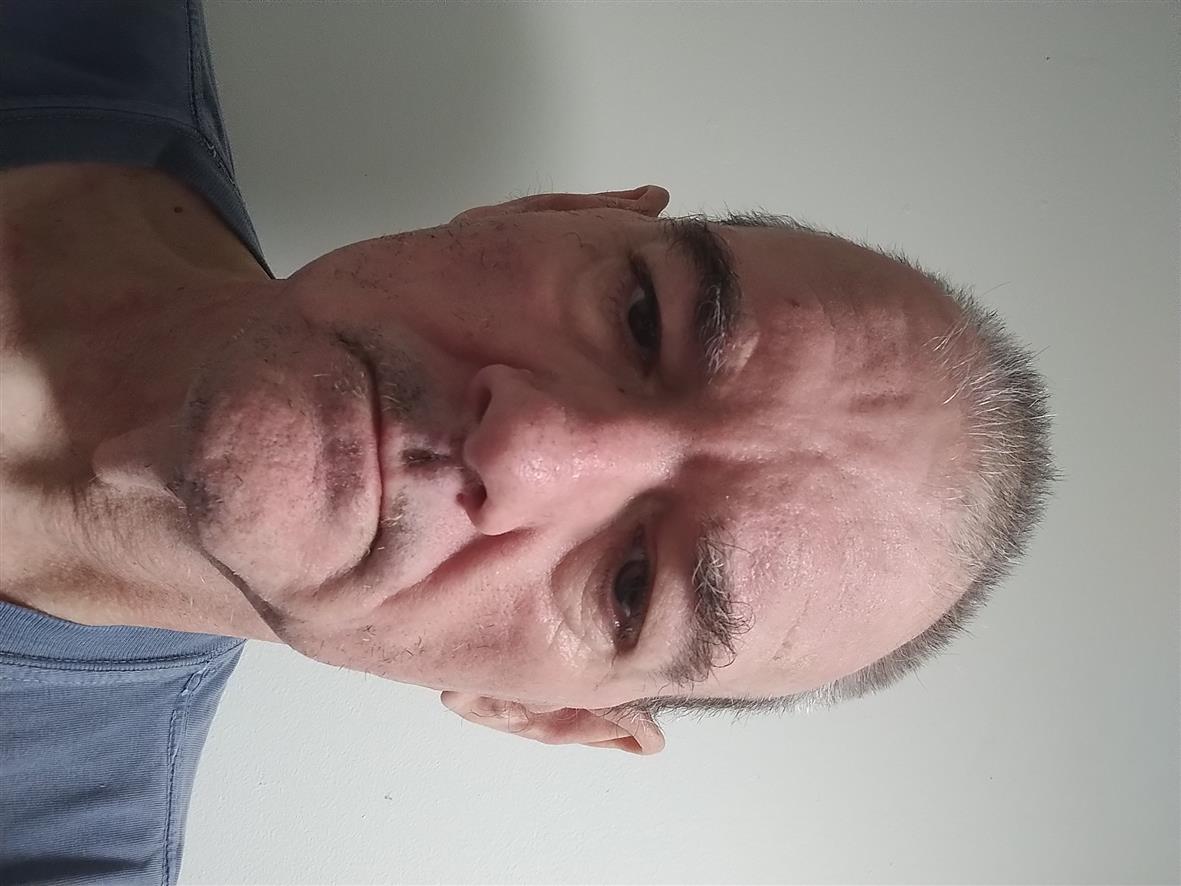Introduction: The Power of Effective Time Management
In today’s fast-paced world, distractions are everywhere. Whether it is emails, meetings, social media, or notifications, staying focused on deep, meaningful work is becoming increasingly difficult. The secret to high productivity is not working harder but working smarter. By implementing task batching and time blocking, you can structure your day for maximum efficiency, reduce distractions, and get more done in less time.
This article explores the science behind batching and blocking, how to implement them effectively, and the best tools to help you master these advanced time management techniques.
Understanding Batching and Time Blocking
What is Task Batching?
Batching is the practice of grouping similar tasks together and completing them in a single focused session instead of scattering them throughout the day. For instance, instead of responding to emails throughout the day, you can schedule two dedicated sessions for email management—one in the morning and another in the afternoon. Similarly, creating all social media content at once or processing multiple invoices together allows for better workflow and minimizes interruptions.
The Concept of Time Blocking
Time blocking is a structured approach where you allocate specific time slots for different tasks, ensuring you focus deeply on one activity at a time. For example, you might reserve the morning hours for focused project work, mid-morning for responding to emails, and the afternoon for meetings and collaborative tasks. Unlike batching, which groups similar tasks, time blocking segments your entire day into dedicated periods, allowing for structured work sessions without distractions.
The Science Behind These Productivity Techniques
How Batching Reduces Cognitive Load
Each time you switch tasks, your brain takes time to adjust—a phenomenon known as context switching. Studies suggest that frequent task switching can waste up to 40 percent of productive time. Batching minimizes this by allowing your brain to stay in the same cognitive mode for an extended period, improving concentration and efficiency. When you focus on similar tasks consecutively, your mind requires less effort to shift gears, leading to smoother workflow transitions.
The Role of Deep Work in Time Blocking
Coined by Cal Newport, deep work refers to the ability to focus without distraction on cognitively demanding tasks. Time blocking protects these deep work sessions, ensuring that complex and high-value tasks are completed faster. By allocating uninterrupted blocks of time, you enhance creativity, problem-solving, and productivity, allowing for more meaningful progress in your work.
How to Implement Task Batching for Maximum Efficiency
The first step in effective batching is identifying tasks that require similar cognitive effort. Common categories include administrative work such as emails, scheduling, and invoicing; creative work like writing, designing, or editing; and collaboration tasks such as meetings and client calls. Once you categorize these tasks, group them into structured sessions to minimize distractions and enhance efficiency.
For instance, instead of handling administrative work sporadically, dedicate a specific hour in your day to clear emails, schedule appointments, and review paperwork. If content creation is part of your routine, set aside a focused session for brainstorming, drafting, and editing instead of spreading these tasks across multiple days. The key is to create a system that allows similar tasks to be handled efficiently in one sitting, reducing mental fatigue and improving focus.
Using digital tools can further streamline this process. Platforms like Trello help categorize tasks visually, Notion allows for detailed workflow planning, and ClickUp automates repetitive actions, ensuring you stay on track with your batched work.
Mastering Time Blocking for Peak Productivity
Creating an effective time-blocked schedule requires planning. Begin by identifying your most important tasks and assigning them dedicated time slots. Ensure that deep work sessions are scheduled during your peak productivity hours, while routine or low-priority tasks are handled during periods of lower focus.
To protect focus time, eliminate distractions by turning off notifications, setting devices to “Do Not Disturb,” and communicating your schedule to colleagues to minimize interruptions. One of the biggest mistakes people make with time blocking is overbooking their schedule. Allow for buffer periods between blocks to accommodate unexpected tasks and avoid burnout. Additionally, be flexible—while time blocking provides structure, rigid schedules can sometimes hinder adaptability.
Combining Batching and Blocking for Optimal Results
When used together, batching and time blocking create a powerful productivity system. Task batching ensures that similar tasks are grouped efficiently, while time blocking structures your day for deep focus. For example, you might block off your morning for deep work, batch your administrative tasks for the afternoon, and reserve a specific window for meetings and collaboration.
Customizing this approach based on your work style is crucial. Some individuals prefer strict time-blocked schedules, while others thrive with more fluid batching techniques. Finding the right balance ensures that you stay productive while maintaining flexibility in your workflow.
Practical Tools and Apps for Batching and Blocking
Several digital tools can help streamline your time management efforts. Google Calendar is excellent for scheduling time blocks, Toggl helps track time usage, and Todoist allows for task prioritization. Asana and Notion are useful for organizing task batches, while automation tools like Zapier can eliminate repetitive administrative work. Whether you prefer digital solutions or traditional paper planners, choosing the right tool can significantly enhance your efficiency.
Conclusion: Unlocking Your Full Productivity Potential
Batching and time blocking are powerful productivity techniques that help high achievers stay focused, organized, and efficient. These strategies minimize distractions, improve concentration, and allow for better management of time and energy. By structuring your day around these principles, you can enhance productivity while maintaining a sense of control over your workload.
Instead of feeling overwhelmed by an endless to-do list, start implementing small changes today. Identify tasks you can batch, plan time-blocked sessions, and experiment with different tools to find what works best for your workflow. The key to productivity is not about working more but working smarter.
Key Phrases:
- Advanced time management
- Productivity techniques for high achievers
- How to batch tasks effectively
- Time blocking for deep work
- Eliminating distractions in workflow
Tags:
productivity, time management, batching, time blocking, deep work, workflow optimization, focus, efficiency
5 External Links (Verified and Working):
-
The Science of Time Blocking – Learn why structured scheduling enhances productivity.
https://www.calnewport.com/blog/ -
How Task Batching Improves Efficiency – Insights on reducing cognitive load.
https://hbr.org/2018/10/why-your-brain-needs-more-downtime -
Deep Work and Focus – Research on deep work benefits.
https://www.scientificamerican.com/article/mental-focus-and-performance/ -
Overcoming Distractions with Time Blocking – Practical guide to blocking distractions.
https://www.verywellmind.com/time-blocking-strategies-5184560 -
Best Apps for Task Management – Review of tools for batching and scheduling.
https://www.techradar.com/best/best-task-management-apps